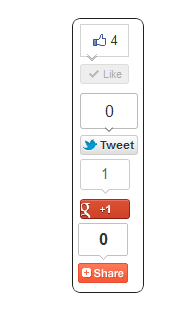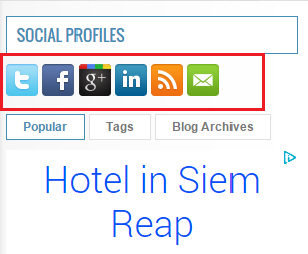The Social Media like/Sharing is very popular widget on all the top blogs.Social bar has the following options Facebook, google+, Twitter and other social networks with a live counter, you can add more sharing or social bookmarking icons later if you want. This is why,today,we are proud to introduce Share Button App for your website, Blog and Store.
How To:
- Login to your Blogger Dashboard.
- Go to : Layout > Click Add A Gadget > HTML/Javascript .
- Copy the code below and paste it inside the content box.
- Save.
1. Style Floating Social Media Sharing Buttons #1
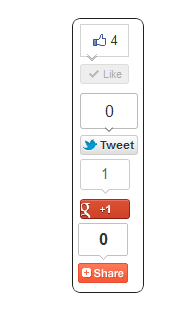
<a href='http://www.techiterian.com'><img alt='Floating Vertical Bar With Share Buttons widget by techiterian' src='https://blogger.googleusercontent.com/img/b/R29vZ2xl/AVvXsEjy1h0CUrjrLJniikDb1P0tD-KZoktAboXJqu4fhobZkVh7OZ7UAWYEuMIpXfpVhD1bZb7FrmdyHyO8QX_S9AR_O4PfHI1IUAJBZ2JbeIr6TbkfWMFSIRy24uvUyr-fxVVIU2Zv6jvrCqc4/s1600/best+blogger+tips.png'/></a> <!-- AddThis Button BEGIN --> <div class="addthis_toolbox addthis_floating_style" style="background: #98A2A7; border: 1px solid #000000;top:120px;left:50px;"> <div class="addthis_counter_style"><a class="addthis_button_facebook_like" fb:like:layout="box_count"></a> <a class="addthis_button_tweet" tw:count="vertical"></a> <a class="addthis_button_google_plusone" g:plusone:size="tall"></a> <a class="addthis_counter"></a></div> </div> <script type="text/javascript">var addthis_config = {"data_track_addressbar":true};</script> <script type="text/javascript" src="//s7.addthis.com/js/300/addthis_widget.js#pubid=ra-4e7d75dd1a411e95"></script> <!-- AddThis Button END -->
2. Style Floating Social Media Sharing Buttons #2

<a href='http://www.techiterian.com'><img alt='Floating Vertical Bar With Share Buttons widget by techiterian' src='https://blogger.googleusercontent.com/img/b/R29vZ2xl/AVvXsEjy1h0CUrjrLJniikDb1P0tD-KZoktAboXJqu4fhobZkVh7OZ7UAWYEuMIpXfpVhD1bZb7FrmdyHyO8QX_S9AR_O4PfHI1IUAJBZ2JbeIr6TbkfWMFSIRy24uvUyr-fxVVIU2Zv6jvrCqc4/s1600/best+blogger+tips.png'/></a> <!-- AddThis Button BEGIN --> <div class="addthis_toolbox addthis_floating_style" style="background: #98A2A7; border: 1px solid #000000;top:120px;left:50px;"> <div class="addthis_32x32_style"><a class="addthis_button_preferred_1"></a> <a class="addthis_button_preferred_2"></a> <a class="addthis_button_preferred_3"></a> <a class="addthis_button_preferred_4"></a> <a class="addthis_button_compact"></a></div> </div> <script type="text/javascript">var addthis_config = {"data_track_addressbar":true};</script> <script type="text/javascript" src="//s7.addthis.com/js/300/addthis_widget.js#pubid=ra-4e7d75dd1a411e95"></script>
3. Style Floating Social Media Sharing Buttons #3
<script type="text/javascript" src="//s7.addthis.com/js/300/addthis_widget.js#pubid=xa-532001536456a2bc"></script><script type="text/javascript">var addthis_product = 'blg-1.0';addthis.layers({'theme' : 'transparent','share' : {'position' : 'left','numPreferredServices' : 10},'follow' : {'services' : [{'service': 'facebook', 'id': 'maniruddinmansuri'},{'service': 'twitter', 'id': 'maniruddi'},{'service': 'linkedin', 'id': 'ManiruddinMansuri'},{'service': 'google_follow', 'id': '+ManiruddinMansuri'},{'service': 'pinterest', 'id': 'maniruddin'},{'service': 'tumblr', 'id': 'maniruddin'},{'service': 'youtube', 'id': 'mcomindia'}]},'whatsnext' : {},'recommended' : {}});</script><!-- AddThis Smart Layers END --><div style="clear: both;font-size: 9px;text-align:center;"><a style="color: #3399BB;" href="http://www.manidin.com/2014/03/AddSmartFloatingSocialShareBar.html/">Get This Widget</a></div>
4. Style Social Media Sharing Buttons #4
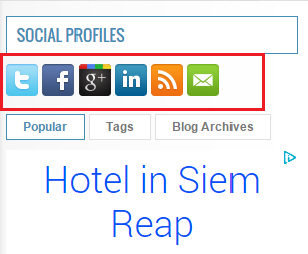
<a href='http://twitter.com/' target='_blank'><img alt='twitter' src="https://blogger.googleusercontent.com/img/b/R29vZ2xl/AVvXsEj_BRwrqkKsoJX0mkTxuFmD_WwBibvFBDA0ZZZ0i3gWNgl3UXA9UtrU9xTLDsbLl92Wx0GpLtLgHlsS_WPyoASPki4OdyVbd7iftd2aQaB5UVvWoIMCr7r736JlO6r5nBVLZ5ugXLC9NNc/s1600/twitter.png" title='twitter'/></a><a href='http://facebook.com/' target='_blank'><img alt='facebook' src="https://blogger.googleusercontent.com/img/b/R29vZ2xl/AVvXsEjBFDDq-Qf9TLWMtB5PZFbI43ao8AXwKDi3p4YESLfegGcOLNxgn6i3OSs31vxVr2IA6Z3K3MqB4Cv6hno8YWxFO_EH986pQDwyrQPz8AAmoAVRteDM0ivIyGFadsksD1qbRRO637RMX5A/s1600/facebook.png" title='facebook'/></a><a href='https://plus.google.com/' target='_blank'><img alt='google plus' src="https://blogger.googleusercontent.com/img/b/R29vZ2xl/AVvXsEiIJsm_Qxkp9JhmqAOWOQb97bTEmEKQW8i7dulanNG6DZTa3ChPlxBdYn-CCcCyhsRgay5KuGpSCCOPGKCvI2UdtqL-hwNVaam2mS8CjnVFsotCclU7K6J7UjQ6qUd1GFZfuFGE65nwosc/s1600/gplus.png" title='google plus'/></a><a href='http://www.linkedin.com/' target='_blank'><img alt='linkedin' src="https://blogger.googleusercontent.com/img/b/R29vZ2xl/AVvXsEjr-BJs1LALjBgWu51IBwA5Nblywv1IIwcz2N1OCywIZUDneyxj5TgQGuED3mcgg69uCweUTxzq3QdbzUVk-eroRupIGPRzLtuioZ2eq3IE6dHbO-byAuKs1WzGR3ox-NIqMhSfNh7LlKo/s1600/linkedin.png" title='linkedin'/></a><a href='http://feedburner.com' target='_blank'><img alt='rss feed' src="https://blogger.googleusercontent.com/img/b/R29vZ2xl/AVvXsEi8qUbOShX2qJaoThTZ3zXjORS4oBvSH5BM6GlIwivHQvRtFE7giHnOiFtWKJNL32_KHpjZ9Rb2wf9w_pgDaKUuVdHskfjK1UqzGDe9i-9fMLFNChrWf9L6QuHB_zh607D-iYAB0hnMmRo/s1600/rss.png" title='rss feed'/></a><a href='mailto:your@email.com' target='_blank'><img alt='email' src="https://blogger.googleusercontent.com/img/b/R29vZ2xl/AVvXsEg0q_s98qvBK8akSurht4DvVq_nZPON0pLNqIPzxFjSv1jQicA8IjrLBiX6rZee2T0hLsmVAVqJVj4F1IgZkuO4wtEZFBiGO879vtd7UslqOGDzTqo_8-0TBKQCAkDH4Z35b6cycQPm-w4/s1600/email.png" title='email'/></a>