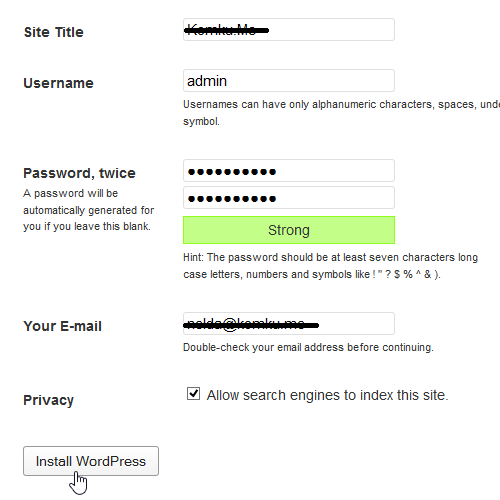WordPress is a free CMS (Content Management System) using PHP and MySQL which is runs on web hosting.There are two blogging CMS popular in the world are WordPress and Joomla.WordPress is the most popular CMS which has 60 Million website using.WordPress is easy to install and using, user can install themes and switch between themes anytime without code base knowledge.
WordPress themes available for free to download but there are paid themes too that will cost you the money.
Step 1 Go to WordPress website and Get the file
www.wordpress.org/download/
Step 2 Upload the WordPress zip to your server
Step 3 Navigate to your WordPress folder
Step 4 Click on create a Configuration File and click Let’s go
Step 5 Fill your Database connection details
If you not yet create database, please login to your website cpanel www.example.com/cpanel
Click on MySQL Database Wizard
Database name : type your database name
Create Database Users
Username : type your username
Password : type your password
Password (Again) : type your password
Add User to database
Tick all User Privileges
That’s all just fill all the info of database connection to your WordPress configuration form.
WordPress configuration form:
Database Name The name of the database you want to run WP in.
User Name Your MySQL username
Password …and your MySQL password.
Database Host You should be able to get this info from your web host, if localhost does not work.
Table Prefix If you want to run multiple WordPress installations in a single database, change this.
But Make sure you have write permission to allow WordPress create a file name wp-config.php
anyway you can copy the code from the box and create by your own and click Run the install.
Step 6 Fill the information needed
Please provide the following information. Don’t worry, you can always change these settings later.
Site Title
Username
Usernames can have only alphanumeric characters, spaces, underscores, hyphens, periods and the @ symbol.
Password, twice A password will be automatically generated for you if you leave this blank.
Hint: The password should be at least seven characters long. To make it stronger, use upper and lower case letters, numbers and symbols like ! ” ? $ % ^ & ).
Your E-mail Double-check your email address before continuing.
Privacy Allow search engines to index this site.
Click Install WordPress then all done
WordPress themes available for free to download but there are paid themes too that will cost you the money.
Step 1 Go to WordPress website and Get the file
www.wordpress.org/download/
Step 2 Upload the WordPress zip to your server
Step 3 Navigate to your WordPress folder
Step 4 Click on create a Configuration File and click Let’s go
Step 5 Fill your Database connection details
If you not yet create database, please login to your website cpanel www.example.com/cpanel
Click on MySQL Database Wizard
Database name : type your database name
Create Database Users
Username : type your username
Password : type your password
Password (Again) : type your password
Add User to database
Tick all User Privileges
That’s all just fill all the info of database connection to your WordPress configuration form.
WordPress configuration form:
Database Name The name of the database you want to run WP in.
User Name Your MySQL username
Password …and your MySQL password.
Database Host You should be able to get this info from your web host, if localhost does not work.
Table Prefix If you want to run multiple WordPress installations in a single database, change this.
But Make sure you have write permission to allow WordPress create a file name wp-config.php
anyway you can copy the code from the box and create by your own and click Run the install.
Step 6 Fill the information needed
Please provide the following information. Don’t worry, you can always change these settings later.
Site Title
Username
Usernames can have only alphanumeric characters, spaces, underscores, hyphens, periods and the @ symbol.
Password, twice A password will be automatically generated for you if you leave this blank.
Hint: The password should be at least seven characters long. To make it stronger, use upper and lower case letters, numbers and symbols like ! ” ? $ % ^ & ).
Your E-mail Double-check your email address before continuing.
Privacy Allow search engines to index this site.
Click Install WordPress then all done